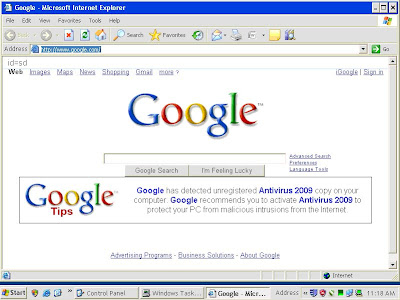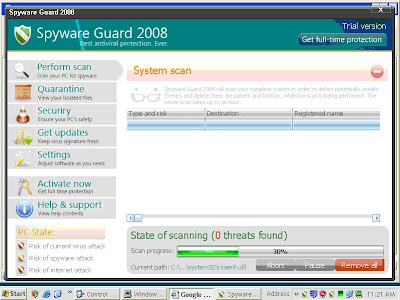After doing a scan with Sophos (which quarantined 6 files), I realized that it wasn't going to do much against spyware or malware. After the reboot Sophos kept throwing up messages telling me that such and such file was part of a spyware program and it wasn't able to do anything to Spyware Guard 2009.

I decided it was time to install my trusty sidekicks so I tried to install malwarebytes. Sophos didn't like that and for some reason (I think because I had allowed Sophos permission to uninstall 3rd party software). I then tried Spybot search & destroy and was not allowed to install it either. At that point I ripped out Sophos>
After ripping Sophos out I was then allowed to install 3rd party software. So, I installed malwarebytes, spybot search & destroy and Sophos (again). I wanted to give Sophos a chance so I then went ahead, as I usually do with these kind of infections, and did my patented 3 software scan with malwarebytes, spybot search & destroy and Sophos (usually I use AVG instead of Sophos).
My patented 3 software scans, in which Sophos quarantined 10 files (spybot & malwarebytes also found their share of bugs too), went as usual. Then, I waited. Usually in this same scenario, with AVG, I don't have to do much more to clean up the infected system. AVG, spybot & malwarebytes run well in tandem and spybot's "tea timer" real time feature usually catches new bugs attempting to re-infect the PC.
Within a couple of days, the same user called me back. The PC was still infected or re-infected. At that point I decided to uninstall Sophos for good. I felt that I had given it a chance on that PC. I installed AVG in the place of Sophos and AVG found several problems that Sophos did not.




Crazy enough, the 2nd scan with malwarebytes had more items (131) than the 1st scan. So, in theory while Sophos was in charge the computer had been reinfected with malware.