Google has detected unregistered Antivirus 2009 copy on your computer. Google recommends you to activate Antivirus 2009 to protect your PC from malicious intrusions from the internet.
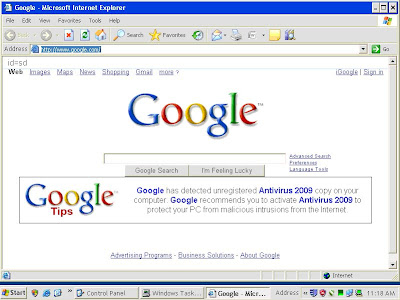 When you click on the Google search bar you will most likely get the patented Spyware Guard "Best antiviral protection ever" window to pop up....
When you click on the Google search bar you will most likely get the patented Spyware Guard "Best antiviral protection ever" window to pop up....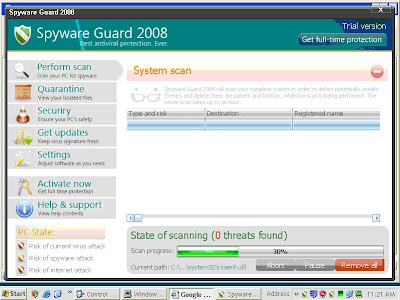
To get rid of Spyware Guard 2008 (or 2009) follow these steps...
- Add opendns #'s to your local area connection... http://www.opendns.com/
- Overwrite the host file at C:\WINDOWS\system32\drivers\etc\hosts with the host file from here... http://www.mvps.org/winhelp2002/hosts.htm Here's a direct link... http://www.mvps.org/winhelp2002/hosts.zip
- Install and run malwarebytes from... http://www.malwarebytes.org/ here's a direct link to malwarebytes at download.com
- Install and run Spybot search and destroy from... http://www.safer-networking.org here's a direct link to Spybot S&D at http://projects.securitywonks.net/
- Install and run AVG free antivirus from http://free.avg.com/download?prd=afe here's a direct link to AVG free antivirus at download.com
- Reboot and let all your antivius, antispyware & antimalware do their boot scans
- Congratulations! You should be clean! (if not please leave a comment and I'll help you).
You many notice that in my screen shots that I'm actually using Sophos anti-virus. I recently received this software through my work. I have not formed an opinion about it yet. It's a pain to install because it takes a long time to download updates and also if you check uninstall 3rd party software; you can't install the much needed malwarebytes and spybot search & destroy.
1 comment:
I wish this was the first site I came across when I was looking into my Spyware Guard problem. Looks like you've got it figured out.
Post a Comment